How RingCentral Works
RingCentral is a VoIP service in its most simple form, but it is much more than that. With RingCentral its is a complete UCaaS service including video, voice and messaging. Ring Central also have a partnership with Nice in contact if your business requires a full contact centre. The platform offers a compete team management and communications solution that can be tailored to your company requirements. it is designed to fully optimise your business workflow and teams project in an ever growing online connected world.
Is RingCentral free to use?
Bx2 are able to set your business up with a 30 day trial and include our free trial support service. Bx2 can help you evaluate the platform and assess the success criteria with you to make sure Ring Central is the right platform for your business.
What is included in RingCentral packages?
Costs vary with RingCentral depending on your organisations requirements. Bx2 can help you evaluate this to ensure that you don’t over spec your companies needs.
There are 4 options with RingCentral. Essentials, Standard, Premium and Ultimate the pricing for the different plans can vary from $19.99 to $49.99 a month, typically the more users you have the lower the cost will be per user per month. You can also benefit from more discount if you are willing to pay for an annual subscription or multi year. Bx2 can help with your negotiation and will work on getting the best possible pricing for your business.
Please note, the Essential plan is only for businesses with 20 users or less.
How much does RingCentral cost?
-
Essential - Phone, Message $19.99
Calling, SMS & Teams Messaging
-
Standard - Phone, Message, Video $27.99
Same as Essential but also includes. Analytics Suite, Fax & Call menu.
-
Premium - Phone, Message, Video, Open API $34.99
Same as Standard but also includes. Multi-site administration, Auto call recording & Custom integrations.
-
Ultimate - Phone, Message, Video, Open API $49.99
Same as Premium but also includes. Device status alerts, Advanced reporting & Unlimited storage.
Please note, all pricing is set at annual payment rate. It is roughly 33% higher if you pay monthly. Above model set at a prepaid, per user, per month model.
Request A Free RingCentral Demo or Trial Today
What RingCentral apps do I need?
This depends on what you are trying to achieve. Bx2 will work with you to understand your unique workflows and process before recommending the right applications for your business.
Key areas to consider are,
- Google Extension
- Microsoft 365 Extension or Outlook
- Amazon
- Zendesk
- Service Now
- Salesforce
- Oracle
- Box
- Dropbox
- Compliance Recording
- RingCentral Fax
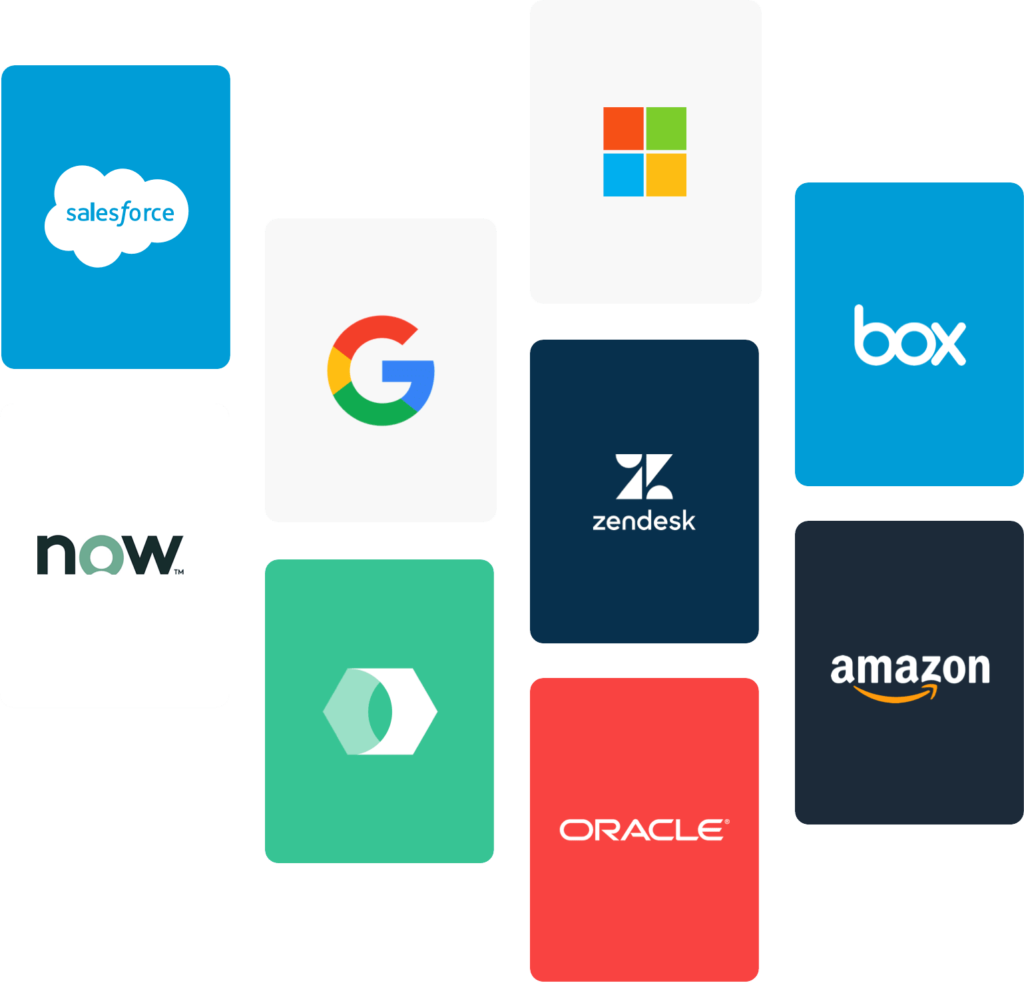
How to integrate RingCentral into Microsoft Teams?
With RingCentral you can add a dialler into Microsoft Teams, this allows users to click on the RingCentral bot in your Teams menu, without moving across two applications.
Your administrator needs to authorise the RingCentral app into the Microsoft 365 tenant, via Azure Admin Center. Once this is complete, download the RingCentral app from the Teams store, located in your Teams desktop client.
Once installed, you’ll need to sign into your RingCentral account via the integrated Teams app to start using RingCentral as your Calling platform.
Further integration can be achieved by using Microsoft trusted and robust Direct Routing deployment and leveraging the powerful capabilities of RingCentral’s Cloud PBX, which will be the most native experience for calling via Microsoft Teams. RingCentral Takes care of the back-end telephony capabilities, without leaving the Teams interface.

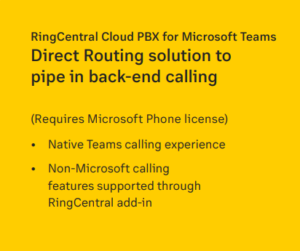
Bx2 offer 16 hours of free consultancy if you sign up today!
How to select the best phones for RingCentral
RingCentral can work as a cloud VoIP solution or an integrated phone solution, meaning you can use it online via the RingCentral app or with a compatible Voice over IP phones. VoIP phones that look like traditional handsets, the type that you’d see in most office and contact centres, but instead of operating over a tradition landline, the devices can make a call using the internet as explained above.
Once they are hooked up, they are able to offer the same functions as a standard landline phone, but with many more features that are unique to your RingCentral MVP cloud service. With RingCentral phones you have the option of Wi-Fi & Bluetooth connectivity, built-in cameras for video calls and large touch displays, to name a few additional features that you’d get above and beyond your standard landline phone.
Bx2 will work with you to understand your business requirements and user personas to identify the best suited solution for your office or ruggedised working environments that typically have more complex network challenges and restrictions.
Does RingCentral have contact centre included?
RingCentral does have the option to add an omnichannel contact centre solution. They have a partnership with NICE Incontact as an additional add-on to the MVP service. With RingCentral Contact Center, you can easily and economically provide a superior customer experience across all the digital channels your customers use. Choose from a broad range of channels, including all major mobile and social media messaging apps, to connect with your customers. Your agents will get a unified desktop to handle all of these channels in one intuitive interface so they can access customer context and cross channel interaction. Using RingCentral Contact Center as your single platform for digital customer service makes administration easy and provides reporting and analytics across your entire digital contact center operation.
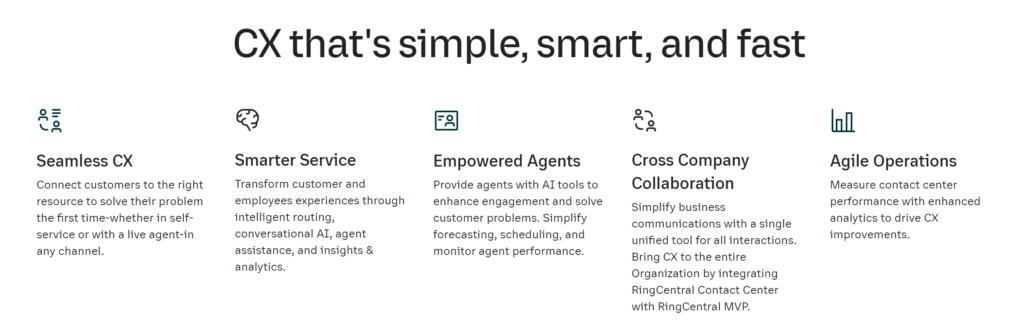
Benefits
- Make your customers happy. Support them in the channels they prefer.
- Reduce cost and increase productivity with unified digital customer service.
- Simplify and consolidate digital channel management and administration
Key Benefits
- Flexibly choose from 30+ digital channels.
- Use AI and bots to automate routine interactions.
- Empower agents with one interface for all channels.
- Consolidate reporting and analytics across digital channels.
- Forecast, schedule, survey, and manage quality across all digital channels.
- Administer and manage all digital channels in one solution. • Deploy digital your way: digital-only, digital-first, or add digital.
RingCentral Contact Centre pricing
There are 4 different options for RingCentral Contact Centre, Essential, Standard, Premium and Ultimate. Pricing is not publicly available for contact centre as it varies depending on your requirement, please contact us for a quote below.
RingCentral Contact Centre Feature Comparison
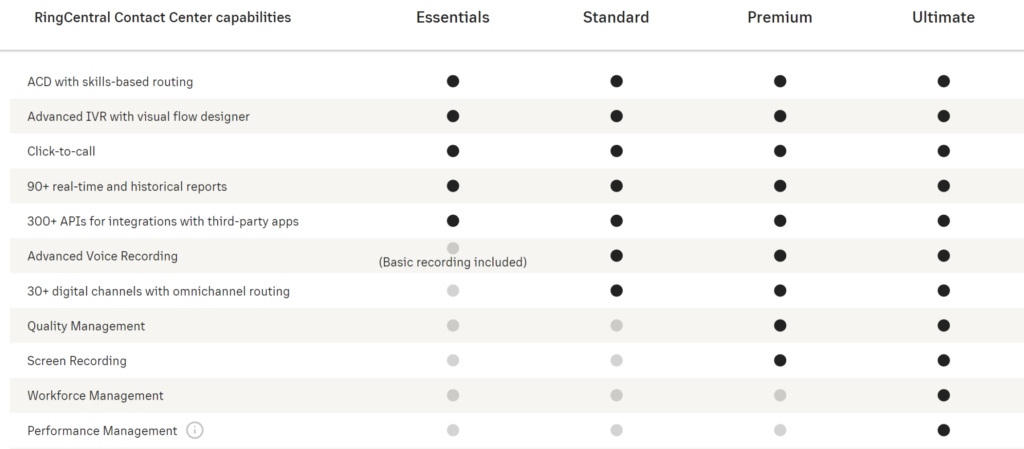
How does RingCentral compare?
How does RingCentral compare to their competitors is a question that we are asked a lot. They are a best in breed platform as a dedicated unified communications provider and as per Gartner’s Magic Quadrant in UCaaS, they rank very high against their competitors.
The only vendor that they sit just behind on the ability to execute is Microsoft, but they have a fantastic integration offering to help save money on Microsoft Calling plans.

How many countries is RingCentral service available?
Local service in over 45 countries and industry leading cloud phone solutions, RingCentral’s Global service helps multinational organisations connect their distributed workforces with message, video and phone.
Their secure solutions simplify IT management and billing while providing equitable and customisable collaboration experiences, optimised for global teams.
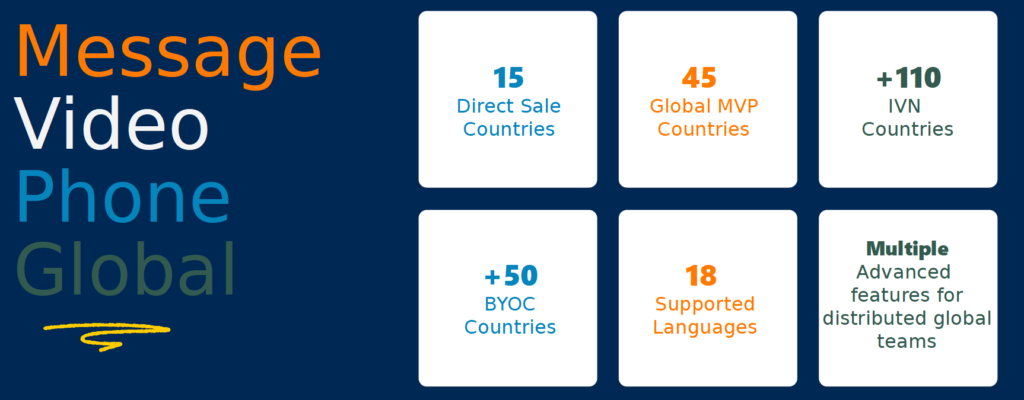
RingCentral is backed by an international network of geo redundant data centres, it is a reliable platform that under pins your communication service. In the past 4 years they have an uptime performance of 99.999%, which equates to less than 78 seconds of quarterly downtime.
How do you implement RingCentral?
RingCentral is a turn-key cloud solution that can be enabled in as little as a few hours.
We pride ourselves by doing a quick and easy deployment that has been carefully planned and prepared for, which is why we follow RingCentral’s deployment best practices.
Deployment can be done as a self-paced implementation, that will enable you to use the prerequisites documentation and checklists to ensure a successful deployment. Or Bx2 will offer a full hands-off approach with our Professional Services team engaged and consulting with you and your team on prerequisites and readiness and deployment go-live. This will be followed by a remote user training session to either administrators or end users.
How can Bx2 help?
Bx2 help you decide the best approach to:
- Define success to your desired business goals
- Work against and plan for budgets
- Documentation
- Migration
- Cost saving analysis
- Security
- Optimisation and best practices
- Meeting room standardisation
Business Journey Planner
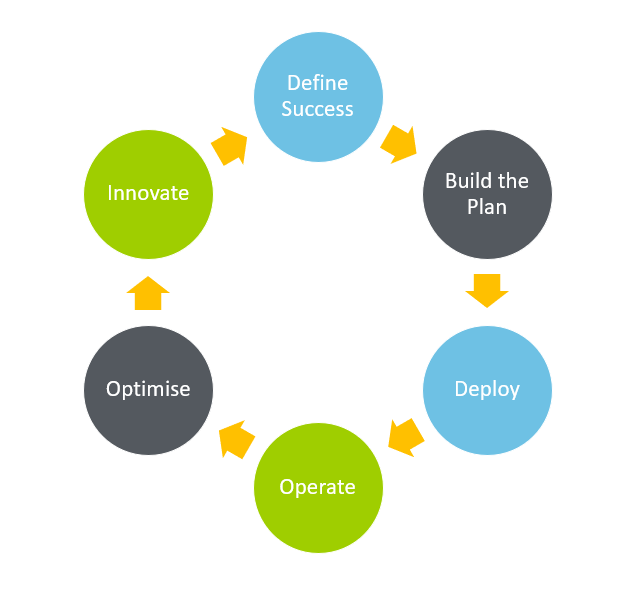
Bx2 deliver:
- Platform configurations
- Low-level designs
- Meeting room deployment
- Enable users for voice
- Configure dial plans
- Auto Attendants
- Call Queues
- Configure meeting and calling policies
- Integrate business workflows
