How Webex Works
Cisco Webex is an interactive video conferencing and team collaboration platform that comprises of Calling, Meetings, Messaging, Polling and Events. It is a cloud-based solution with software for the desktop, mobile and purpose-built Webex devices. Webex accommodates for small business right up to enterprise and offer great and reliable experiences with their 99.99% uptime commitment.
The platform is easy to enable and brings rich features and policies to administrators as well as offer the best in-class audio and video. features.
What devices can I use?
The Webex App works with Webex devices such as room and desk systems to give you the best video meeting and teamwork experiences. You can connect the app to a Webex device to start meetings, share a screen, or even move calls if you need to change locations. And when you’re connected to the Webex Board, you can save whiteboard drawings created on the touchscreen to share with colleagues, no matter where they are. No complicated setup, cabling, or disruption. Everything is compatible. Everything just works.
more information on devices can be seen on Cisco Webex’s site here

How to integrate Webex with other applications?
The Webex App provides pre-built solutions with third-party applications from vendors such as Microsoft, Google Cloud, and Salesforce to deliver complete experiences. With Microsoft Office 365, Microsoft Exchange, and Google Calendar integrations, you can view meeting lists right in the Webex App, making it easy to stay on top of y upcoming appointments and join meetings with push of a single button. Users can share and edit files from Microsoft OneDrive and SharePoint Online right in the Webex App, eliminating app switching Other integrations can be set up using the Webex App Hub to connect users in the app with the work happening in other tools such as Service Now, Salesforce, and Jira. for more applications that integrate with Webex, click here.
How secure is Webex?
Webex keeps your users and sensitive information safe, and provides extensive controls to help configure and control security policies. Protect messages, files, meeting artefacts and whiteboard drawings with end-to-end encryption. Your policies are in force, even when your employees are collaborating with others outside your company. Cisco Webex help secure chosen devices, as well as protect user identities and access.
How much does Webex cost?
-
Webex Calling $17.00
Unlimited local & domestic long-distance calling, Rich calling & PBX features with Standard meetings & Standard messaging
-
Webex Meetings $14.50
Rich meeting & messaging features, with Standard calling VoIP only features
-
Webex Suite $25.00
Everything from Webex Calling & Webex Meetings, plus rich Webinar features with storage included
Request A Free Cisco Webex Demo or Trial Today
Does Contact Centre come with Webex Calling?
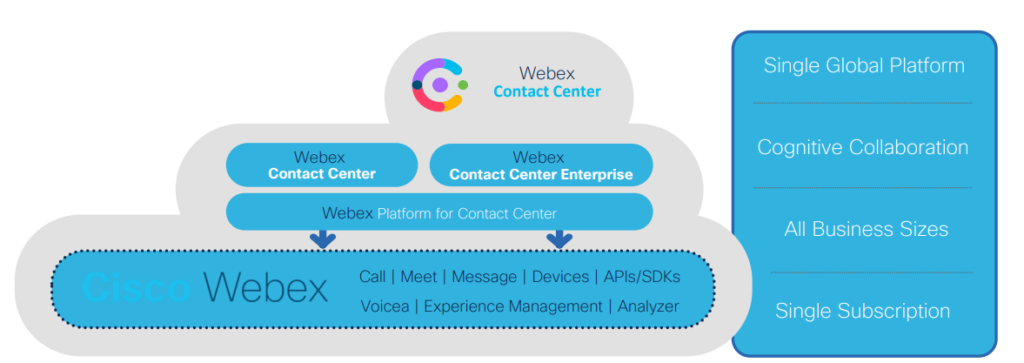
Webex Contact Center can be added to Webex calling packages. It can be a standalone solution or be included into the scope, under Collaboration FLEX plan. The Contact Center Flex Plan offers a term-based subscription model to increase choices and remove barriers for migrating to the cloud. As all requirements are unique, the biggest considerations to Cisco Webex Contact Center is the licence requirements for agents – Standard or Premium Agents, whether you prefer named agent or concurrent agent as well as the journey hat needs to be taken if you are currently using Cisco on-prem and wish to move to Webex Cloud.
Another key choice would be choosing between Webex Contact Center and Webex Contact Center Enterprise.
Webex Contact Center Enterprise for enterprises who need a solution with bespoke features and functionality that scales to tens of thousands of agents with enhanced security as well as extensive API and integration capabilities.
When choosing the right Webex Contact Center Solution, Bx2 will have a pre-engagement scoping session and questionnaire to complete, to ensure the business requirements are duly documented and reflect the proposed solution. Some key areas of focus would be:
1. Define the concurrent agent counts
Determine the number of Concurrent Agents that will make use of the offer.
2. Define the supervisor counts
Determine the number of concurrent supervisors required. this will tally with Premium Agents count.
3. IVR ports
Are there any IVR requirements, and how many are needed.
3. Determine the consumption model
To determine if a named agent or concurrent agent model is used.
Does Webex include calling?
The Webex App includes voice and video calling to reach other users with a Webex App account and standards-based SIP endpoint users as well as calling to telephone numbers These can be enhanced with comprehensive PBX calling features and Cisco IP phones when combined with Webex Calling.
What coverage does Webex Calling have?
There are 3 deployment models for Cisco Webex Calling that brings you the flexibility to choose what is right for your organisation.
1. Cisco Calling Plans – Available in 21+ Countries and Cisco is the carrier service
2. Cisco Cloud Connect – Available in 65+ Countries and leverages Cisco trusted global carrier-partner network.
3. Local Gateway – Available in 120 Countries and provides the ability to use a gateway in location.
Use Webex to collaborate with your team
Bring everyone together in the Webex App. Enable users to see and share all the information they need to be productive. Send messages, share files, and create or edit whiteboards with one person or a group of people, both inside and outside the organisation. Everything is always in one place.
Meet face-to-face with everyone with a click of a button from the Webex App. Experience high-quality video meetings with screen sharing and annotation from any device. Polls and questionnaires can be integrated into you group chat or video meeting. Intelligent features assist with working smarter, including noise removal and speech enhancement,. Use Webex Assistant for transcriptions and automatic note-taking, real-time translations from English to 100+ languages. Other advanced features such as breakout sessions, hard mute and hand raising help you deliver virtual training and teaching sessions.

How to implement Webex Contact Center?
Typically, the solution will require some detailed scoping, especially when there are special needs and requirements.
Cisco have a Quick deployment option available for SMB.
The deployment solution includes agent software with omnichannel, automated calling routing, and reporting capabilities.
1. Any business that has the immediate need for the new or expanded resources of a cloud contact centre. The solution provides capacity for up to 1,000 concurrent work-from-home or on-site agents.
2. Organisations that need to offload the growing volume from their current contact centre solution, to a secondary platform to ensure scalability and continuity of service.
3. Organisations that don’t have a contact centre but need give customers a means of reaching them.
4. Organisations that want to provide the flexibility for agents and supervisors to work from home or anywhere, without requiring a VPN connection.
Bx2 offer 8 hours of free consultancy if you sign up today!
How to Integrate Webex into Microsoft Teams?
You can add a Webex dialler into Microsoft Teams, this allows users to click on the Webex bot in your Teams menu, without between the two applications.

How BX2 Supports Your Webex Deployment
Our customers are delighted when they know that all the heavy lifting and design throughout the processes is managed by BX2. We fully own the solution, create the standards, and ensure they are deployed according to meet your business requirements that were agreed at the initial assessment and discovery phase. To fully support the environment, BX2 focuses on ensuring as-built drawings, setup documents and any critical information needed to support the estate going forward is delivered when the project closes.
How can Bx2 help?
Bx2 help you decide the best approach to:
- Define success to your desired business goals
- Work against and plan for budgets
- Documentation
- Migration
- Review of current Telco providers
- Cost saving analysis
- Security
- Optimisation and best practices
- Meeting room standardisation
Business Journey Planner
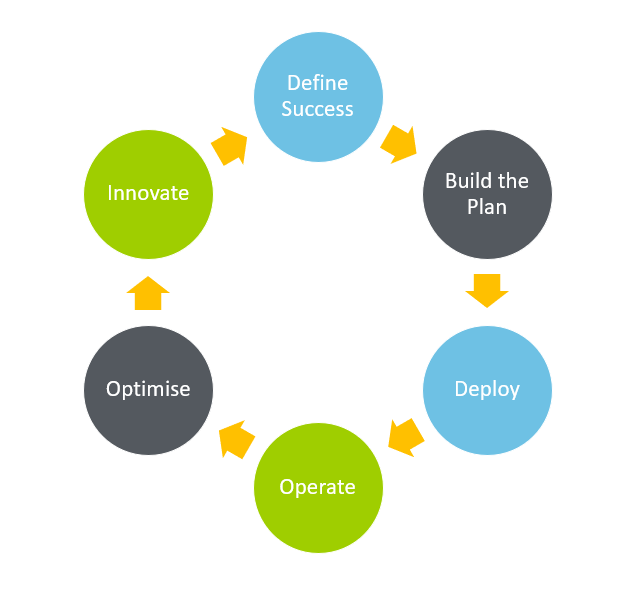
Bx2 deliver:
- Platform configurations
- Low-level designs
- Meeting room deployment
- Enable users for voice
- Configure dial plans
- Auto Attendants
- Call Queues
- Configure meeting and calling policies
- Integrate business workflows
