Zoom - What you need to know
With everything you need in a single Application and available on every device, Zoom provides ease of use with access to video calling and voice calling, meetings and collaboration. Zoom has extended their presence with Zoom hardware provided by trusted and certified partners across phone, room & display technology and 3rd party software.
With the recent announcement of Zoom One mid-2022, Zoom One brings together meetings, chat, whiteboard, phone, and more into a single solution to deliver frictionless communication and collaboration experiences.

Is Zoom free to use?
Bx2 are able to set your business up with a trial and include our free trial support service. Bx2 will help you evaluate the platform and assess the success criteria with you to make sure Zoom is the right platform for your business.
What is included in Zoom packages?
Costs vary with Zoom depending on your organisations requirements. Bx2 can help you evaluate this to ensure that you don’t over spec your companies needs.
There are 5 options with Zoom. Basic, Pro, Business, Business Plus and Enterprise. The pricing varies from a free service on Basic with very limited features up to $25.00 for Enterprise level licenses a month, typically the more users you have the lower the cost will be per user per month. You can also benefit from more discount if you are willing to pay for an annual subscription or multi year. Bx2 can help with your negotiation and will work on getting the best possible pricing for your business.
Please note, the $25.00 per user per month plan is only for businesses with 250 plus users.
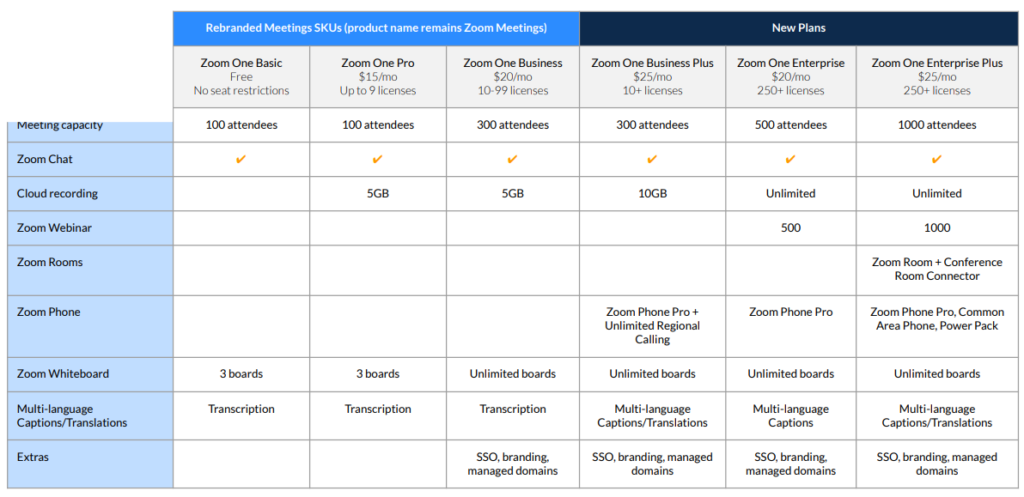
Request A Free Zoom Demo or Trial Today
Does Zoom Contact Center come free with Zoom Phone?
In early 2022 Zoom launched their own contact centre service. It has been designed to be a video first contact centre but also supports voice. It has several contact centre features that make life more simple for your agents. Including quality service fulfilment call time, real-time analytics, information on agent performance and many more.

Key features include:
1. Omni-Channel
Zoom CC is designed for video, unlike a lot of its competitors who focus on voice, email or chat first. Zoom CC offers various channels which include video, phone and also with texting and online chat.
2. Agent and manager experiences
The contact centre interface is available inside the zoom app, it gives managers complete visibility of all customer interactions and agent activity. This allows companies to keep a close eye on CC processes. It also has built in dashboards for productivity which allow teams to track and access their performance to identify key areas of growth.
3. Visual IVR designer
Zoom contact centre has a visual drag and drop IVR (interactive voice response) designer included. The IVR allows self service by giving easy solutions to problems that are frequently faced or allowing your callers to perform simple task. Tasks like leaving voicemail messages, receiving shipping details and bill payments are now possible without speaking to an agent. Contact Centre supervisors may also build menus, greetings and alerts within the Zoom Admin portal.
4. Agent skilled based routing
Admins are able to create, delete and edit specific skills and skill categories that determine call routing and the callers journey through your business. Always make sure that the agent your customers are talking to, is the best candidate to solve and best help your customers. With this, agents can also work towards developing specialist skills within in each subject matter of your organisations and the services or solutions you offer.
5. Group & queue management
Routing profiles give users the ability to apply themselves to a call queue for any new calls that come through. With the features like waiting period times, admins can set this to show the agent availability and assign requirments to a routing profile. Once a queue is created, it can be customised by adding members and choosing how to distribute it, so customers are attended without any delay.
6. Contact Center Analytics
Zoom Contact Center analytics provides Agent supervisors and account owners a view into the overall and unique agent competencies and performance. Gain knowledge from reliable analytics and statistics through historical or real-time data. Like every contact center and the KPI’s within, supervisors and managers are always looking to shorten calls, skill up agents based on demand and competence and increase customers interaction, with better results.
7. Third-Party Integrations
Zoom easily integrates with your organisations website, CRM like SalesForce and any application that has the capability to use API’s. Zoom’s API and integration with such applications can be easily achieved but we’re here to help get your agents all the information they need when customers call in.
What is the Benefit of Zoom Contact Center?
Zoom Contact Center can bring multiple benefits to your organisation such as:
1. Ease of Use – Get users enabled quickly and spending less time figuring out the platform. With an intuitive interface and Bx2’s training and adoption programmes, every agent has the confidence to start their first day and offer the best experience to customers.
2. Efficiency – As it is a cloud service offering, Zoom brings constant innovation that drives better outcomes to agents and ultimately, your customers. Agents can work as a team or with their supervisors, gain insight into customers details when calling in or even schedule that delivery before the customers ends the call.
3. Flexibility – Have your agents work anywhere in the world. As Zoom is accessible in the office, at home or in any location, agents will receive the same great experiences no matter where they are. No need to be bound to a physical location.
4. Delight your customers – Give supervisors the ability to set up teams and agents based on the skills and competency by giving call queues the subject matter experts they need. Get calls, texts, chats and queries sorted addressed quickly, leaving your customers satisfied with the experience of your customer care workforce.
What Zoom apps do I need?
The Webex App includes voice and video calling to reach other users with a Webex App account and standards-based SIP endpoint users as well as calling to telephone numbers These can be enhanced with comprehensive PBX calling features and Cisco IP phones when combined with Webex Calling.
How to select the best phones for Zoom
Zoom can work as a cloud VoIP solution or an integrated phone solution, meaning you can use it online via the Zoom app or with compatible Voice over IP phones. VoIP phones that look like traditional handsets, the type that you’d see in most office and contact centres, but instead of operating over a tradition landline, the devices can make a call using the internet.
Once they are hooked up, they are able to offer the same functions as a standard landline phone, but with many more features that are unique to your Zoom cloud service. With Zoom-certified phones, you have the option of Wi-Fi & Bluetooth connectivity, built-in cameras for video calls and large touch displays, just to name a few that you’d get above and beyond your standard landline phone.
Bx2 will work with you to understand your business requirements and user personas to identify the best suited solution for your office or ruggedised working environments that typically have more complex network challenges and restrictions.
Bx2 offer 8 hours of free consultancy if you sign up today!
How many Countries is Zoom Phone available in?
Zoom Phone provides local telephony connectivity within 47 countries, and toll free phone service coverage in 29 countries which allows businesses to consolidate their telephony and phone system requirements into a single platform and more importantly, a single provider.
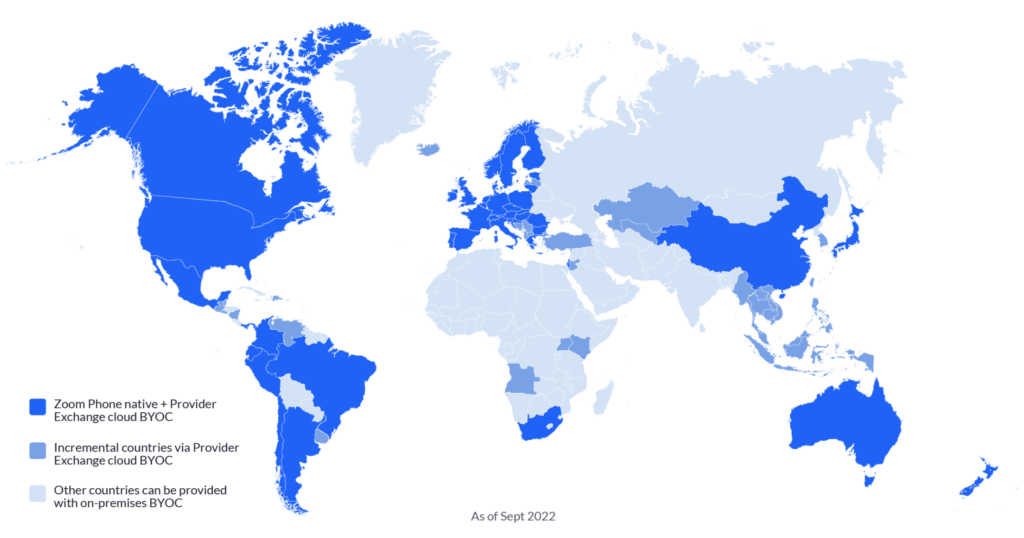
How do I add Zoom phone to Microsoft Teams?
With the flexibility of Zoom, the Zoom app can co-exist with Microsoft Teams as an additional app or bot that can be launched directly from your Microsoft Teams client.
By going to the app gallery within Teams, you can search for the Zoom app and add it to the Teams client.
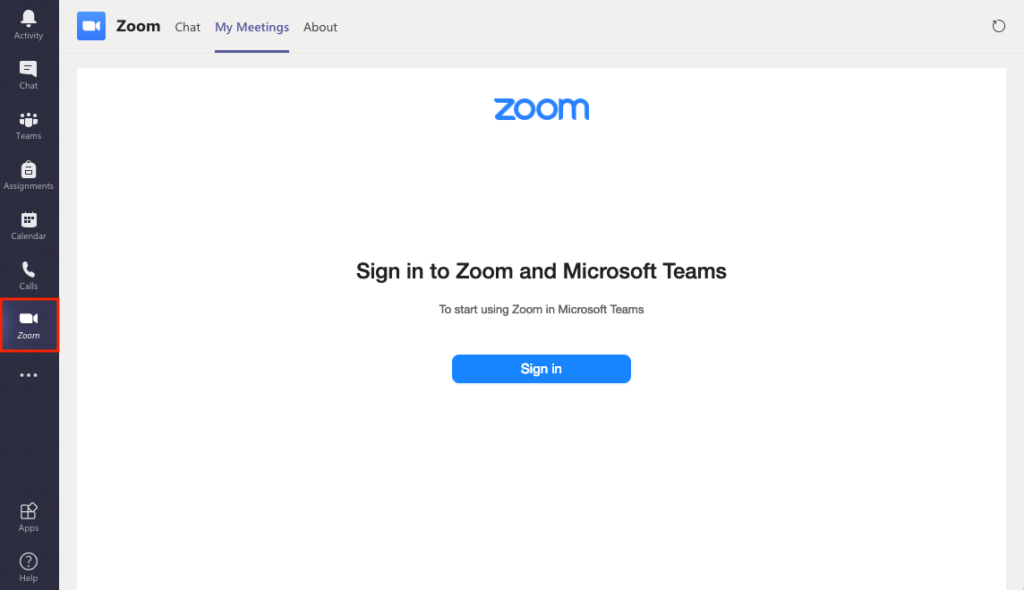
You will of course, require a Zoom account and sign into the app from your Teams Client. Once this is done, you can enjoy all the great features Zoom has to offer, whilst staying in Microsoft Teams.
How does Zoom compare?
How does Zoom compare to their competitors is a question that we are asked a lot. They are an easy to use platform and a household and enterprise brand and as per Gartner’s Magic Quadrant in UCaaS, they rank very high against their competitors.
They offer great integrations and a mass of innovation on a quarterly basis

How do you implement Zoom?
Zoom is a turn-key cloud solution that can be enabled in as little as a few hours.
We pride ourselves by doing a quick and easy deployment that has been carefully planned and prepared for, which is why we follow Zoom’s deployment best practices.
Bx2 will offer a full hands-off approach with our Professional Services team engaged and consulting with you and your team on prerequisites and readiness and deployment go-live. This will be followed by a remote user training session to either administrators or end users.
How can Bx2 help?
Bx2 help you decide the best approach to:
- Define success to your desired business goals
- Work against and plan for budgets
- Documentation
- Migration
- Review of current Telco providers
- Cost saving analysis
- Security
- Optimisation and best practices
- Meeting room standardisation
Business Journey Planner
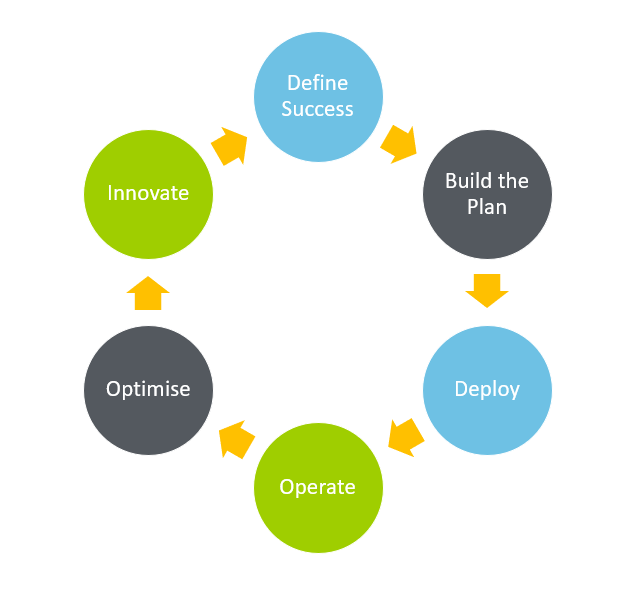
Bx2 deliver:
- Platform configurations
- Low-level designs
- Meeting room deployment
- Enable users for voice
- Configure dial plans
- Auto Attendants
- Call Queues
- Configure meeting and calling policies
- Integrate business workflows
